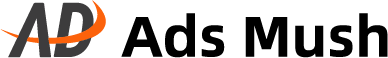Twitch offers advertising options for businesses looking to market their goods and services, similar to the majority of live streaming platforms. Advertisers can search for and collaborate with Twitch influencers in addition to the more conventional ad formats like pre-roll videos and banners supported by Twitch.
In 2020, viewers on Twitch viewed 1 trillion minutes of content, and there were 30 million daily users on average. Twitch provides a platform for brands, audiences, and content producers to interact in real-time as the ultimate live streaming destination.
We’ll explain how to run ads on Twitch in this article, go over how they operate and provide you with a general overview of Twitch advertising.
Other Posts You Might Like: Does Soundcloud Have Ads?
Table of Contents
What Is Twitch?
A live streaming website geared toward gamers and gaming influencers is called Twitch. Since its 2011 launch, the platform has experienced exponential growth; as of Quarter 3 2021, it had amassed more than 10.5 million unique broadcasters. Twitch has expanded to feature live streams about a variety of subjects in addition to gaming, such as music, food, crafts, and much more. Streams can last anywhere from a minute to more than eight hours.
You can watch live streams on any device, through Twitch functionality varies depending on how you’re accessing the platform. By using keyword searches and category browsing, you can locate the stream you’re looking for. Identify a streamer you enjoy. For updates, subscribe to their channel.
Why Should You Advertise On Twitch?
With more than 140 million monthly active users and 15 million daily active users, Twitch, which is owned by Amazon, is one of the most well-known video streaming services available. Twitch users watched 4.7 billion hours of live streaming in Q3 2020, giving the company a 72.2% market share for streaming video games. The average amount of time spent on Twitch per day is around 95 minutes, and nearly half of users spend more than 20 hours per week watching live streams there. The question of “why advertise on Twitch? ” isn’t relevant in light of all these Twitch statistics.” but “why wouldn’t you advertise on Twitch?”
Besides the numbers, there are other compelling arguments for why Twitch advertising makes sense:
Real-Time Interactions
Twitch makes it simple for creators and viewers to interact in real-time, which makes the connections seem more personal and increases the likelihood that viewers will believe the opinions of Twitch influencers they have grown to know and trust.
Community
The majority of Twitch creators are fully integrated into the platform, sharing not only their video game activity but also conversing with their viewers about their lives and aspirations and soliciting feedback from them. Additionally, Twitch streamers give away a ton of their content for free, which makes them more popular with viewers.
How To Run Ads On Twitch?
Brands can start a high-impact campaign using video display media with a low investment. These include the ones that appear on the Twitch home page, channel pages, and discovery pages. The advertisement’s creative must include the advertiser’s logo or brand name, match, and be relevant to the goods and/or services being advertised. The creative must contain accurate and verifiable information in every single area. The Community Guidelines for Twitch must be followed when creating content.
Videos created for the community serve as the first point of contact for brands. The next stage is integration with streamers, where Twitch collaborates with companies to sponsor segments, place products, or otherwise interact with viewers in a way that feels natural to the channel. The Brand Partnership Studio on Twitch gives businesses the tools they need to create on the platform, including original commercials, activations that have never been seen before, and sponsorships of specific streams and events. Utilize programs that advance entertainment to align your brand with the experiences Twitch users seek. This includes /twitchgaming, a dedicated channel on Twitch where the creator community and their viewers delve into what is new, now, and next in gaming, as well as Twitch Rivals, a location for live, competitive entertainment on Twitch.
What Are The Prices Of Twitch Ads?
The price to run ads on Twitch varies based on a number of variables, including the volume of viewers, seasonality, viewer age and gender, the type of content, and viewer location. Partnerships with Twitch influencers are just one example of the unconventional marketing techniques that are possible on Twitch. Given the variables, it’s difficult to estimate the exact cost of Twitch ads, but estimates from Investopedia put the figure between $2 and $10 for cost per impression.
How Do Twitch Ads Function?
When it comes to Twitch advertising, brands have many options. In addition to collaborating with influencers and streamers on the platform, Twitch provides a sizable selection of conventional advertising choices. None of the desktop video ads are allowed to use third-party targeting, third-party redirects, or fourth-party tags. That said, let’s take a closer look at the Twitch ad types available.
Super Leaderboard
Super leaderboard ads are banner image ads that appear at the top of the screen, allowing users to stay interested while they scroll for more content. Super leaderboard ads, like the medium rectangle ads, can be animated for either 15 seconds or three loops, whichever is less time. They have fairly typical banner dimensions (970 x 66 pixels).
Surestream
One of the best methods of advertising on Twitch is with SureStream ads. Instead of playing as a layer, these advertisements are incorporated into the broadcasts. Ads may run for 30 or 60 seconds (mid-roll only) and cannot be skipped.
Cross-Screen Video
Your advertisement can play on multiple devices thanks to the Twitch advertising format known as cross-screen video. Both mid-roll and unskippable 30-second and 60-second ads are available. Events like impressions, clicks, quartiles, and completes that are tracked by a third party are supported.
Desktop Video
Desktop computer live stream broadcasts have desktop video advertisements integrated right in. They may play during ad breaks or be pre-roll videos. Desktop video ads can be either 30 seconds long (unskippable) or 60 seconds long (only mid-roll). They additionally support cross-screen video ads’ third-party tracking events.
Homepage Headliner
Homepage headliner ads are Twitch’s prime placements. These ads scale depending on screen resolution and display size. Two end images and a hex color code make up the three parts of this Twitch ad type. The final images have room for branding and a required color gradient fade (so the appearance is consistent across browser widths and resolutions). Animations are not permitted in homepage headliner ads, which must be in the JPG or PNG format and have a maximum file size of 150KB. They must also measure 450 x 350 pixels.
Medium Rectangle
As viewers scroll through Twitch content, an advertisement in the medium rectangle format appears. The maximum file size for these advertisements is 100KB, and they must have a 300 x 250-pixel resolution in the GIF, JPG, or PNG formats. The animation time for the ads can be either three loops or 15 seconds long.
Mobile Video
Only streams that are broadcast on the Twitch mobile app will play the mobile video ads from Twitch. The length of these ads, like that of other video ads, can range from 30 seconds (unskippable) to 60 seconds (only for mid-roll).
Multiplayer Ads
Twitch’s newest ad format is multiplayer ads. They are interactive video ads that are present only in closed beta. This Twitch ad format allows for multiple viewers to see the same advertisement at once. Viewers will be able to participate in a live poll after the advertisement is finished. Twitch will then give the creator Bits for each vote. An exclusive channel celebration marks the process’ conclusion. Sounds fun, right?
Homepage Carousel
Advertisers can promote live streaming on Twitch’s homepage by placing a banner ad in one of the rotating carousel slots. Thumbnails should have a maximum file size of 10KB and a resolution of 280 x 156 pixels in JPG format. The maximum character count for descriptions is 250.
Are Twitch Ads Useful?
Twitch has a huge global audience thanks to users tuning in from more than 230 different countries. Adult Gen Zers and Millennials make up the majority of the Twitch audience.3 64% of Twitch users make influencer-recommended product purchases.4 As 56% of users tend to purchase brands they see advertised, these viewers are also amenable to advertising. Additionally, this extends far beyond gaming.5 Viewers’ interest in Just Chatting content and related categories such as art, beauty, food, and drink is growing. The amount of non-gaming content on Twitch has increased by four times in the last three years.
Twitch Advertising Tactics
You have seen every possible method for running advertisements on your stream. But is there a strategy for making things run more smoothly and maybe boost your ad income just a little bit? The answer is yes.
- To avoid shocking your community, let them know when an advertisement is about to run (whether scheduled or manually). Tell them what will happen after the break during this time. If you warn them, they might be more inclined to stay through the advertisement rather than just walk away.
- Avoid front- or back-loading your ads, if possible. This means that you shouldn’t run all of your ads at the beginning or end of your stream to avoid losing out on views, which is what makes you money from ads!).
- If you believe you forget to run your ads far too frequently, automate or assign the task to someone else.
Create A Fantastic Ad Experience
It’s time to make an awesome design that will engage viewers after you’ve decided on an ad type. What you should know to create the best Twitch ads is as follows:
- Branding. Ad copy should reflect your company’s branding. This includes brand-related elements like fonts and colors.
- Keep it simple. Avoid filling out your ads with excessive text, images, or details. You want to generate interest and curiosity, not overwhelm.
- Fonts and graphics. It’s important to use legible fonts and eye-catching graphics. Make sure your graphics are sharp and clear.
- Video editing. You can use a variety of free video editing tools to enhance your advertisements. You can design an engaging Twitch advertising experience by incorporating animations, voiceovers, filters, transitions, and effects.
- Preview. You should preview your ads on a variety of devices before posting them on Twitch to ensure that they appear as you intend.