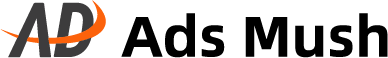There are always paid posts on users’ newsfeeds thanks to Instagram’s introduction of advertisements and a non-chronological feed. There are simply too many advertisements on Instagram these days, making scrolling through your feed feel like watching cable TV or driving past numerous billboards on a highway.
How to get rid of Instagram ads? As you go through your feed, each time you come across a sponsored post, tap the three-dot icon in the right-hand corner and select “Hide This.” When prompted why you want to hide it, select “It’s inappropriate.” Repeat this process for every sponsored message you see each time you scroll through your feed, and in a day or two, you will notice a dramatic decline in the number of ads.
Keep reading and you will learn more methods for getting rid of Instagram ads.
Other Posts You Might Like: Does Funimation Have Ads?
How Deos Instagram Ads Work?
It’s not unusual to wrack your brain trying to remember when you followed the brands trying to sell you products, only to find out that you’re viewing an advertisement rather than a regular post. But why do Instagram’s ads appear so frequently?
Instagram advertisements function by monitoring your app usage. You are more likely to be targeted by advertisements from a brand if you interact with its content by liking or commenting on its posts.
However, that isn’t the only way that these advertisements can find you. Additionally, Facebook-owned websites and even unaffiliated websites that you visit are tracked by Instagram.
Have you ever searched for Nike sneakers on Google only to be inundated with ads for them on Facebook and Instagram moments later? That’s how Facebook targets you with relevant ads across apps, which may seem strange to you and frighten you.
Facebook accomplishes this through its retargeting service, Facebook Exchange, which enables marketers to follow your online browsing patterns. They are then able to display to you more relevant advertisements. Additionally, you might see the same sponsored ads repeatedly, which makes them intrusive and monotonous and could potentially ruin your in-app experience.
What Kind of Ads Does Instagram Have?
Users like you will see advertisements in feeds and stories, the same places they watch content from accounts they follow and content they received in recommendations, as well as content associated with hashtags they have expressed interest in. Additionally, Instagram advertisements might show up in the Highlights section, where users can find accounts they haven’t yet followed. Similar to the Instagram feed, you can see ads in related posts when you open a photo or video from the Explore page. In the grid of the Explore page and its thematic channels, the platform does not display advertisements. There is an Advertise icon that marks all Instagram advertisements. Typically, they have a call to action button, which is where the ad caption is located.
The type of ad depends on the format (single image, video, or carousel) and whether the ad appears in Instagram Stories or in the feed:
- Images: Square, horizontal, and vertical ads with one image;
- Video: Videos in square or portrait format (excluding Instagram stories);
- Carpet Gallery: Ads appear in the feed and stories in a square or vertical orientation;
- Instagram Stories: full-screen vertical format.
- Reels ads: In-between-the-Reels vertical videos
Instagram is a popular platform for business advertising. For example, subscriptions or likes to your profile and publications, targeting advertising through a Facebook account or Instagram, or direct advertising through bloggers and influencers. Speaking of the latter, you can’t remove or block such content because almost all bloggers rely on advertising for income, so if you follow one, be prepared to see ads. When you follow media personalities, you might experience a large influx of likes and subscriptions from unidentified profiles who are waiting for you to follow them back. They eventually unsubscribe, leaving you to continue following unwanted pages. This kind of advertising typically causes the most annoyance to regular users. Fortunately, you can effectively handle it; just don’t be polite and follow some strangers back.
The next relatively new type of promotion is Direct messaging.It entails the bulk mailing of template texts to users’ direct messages, most of which contain poorly targeted advertisements or pleas for purchases. By simply blocking the sender, you can defend yourself from them.
The newest ad format of 2022 is Reels ads. Either the Explore page or the reel tab contains advertisements. With one exception, they resemble standard Instagram reels but have a sponsored icon at the bottom. The reel advertisements appear to be the least obtrusive form of advertising. They are brief (less than 30 seconds), entertaining, and frequently don’t make a strong pitch for a product.
Every type of advertisement mentioned above has probably already bothered you if you use Instagram frequently. Not to worry, this article will show you how to disable Instagram ads.
Why Do You Want To Block Instagram Ads?
Some advertisements can be beneficial by informing you about new goods, services, programs, websites, and other things. For instance, I frequently see advertisements for new restaurants in the city I move to. Additionally, I see some fantastic advertisements for custom woodwork designs and gift-shipping services around Valentine’s Day. I like these ads.
On the other hand, I’ve seen a lot of annoying and subpar advertisements. Some of them are at best deceptive or outright scams!
Here are some of the reasons to block ads on Instagram:
- optimizes the timeline on Instagram.
- saves time because scrolling is reduced because there are fewer ads. You can close the app sooner after reading all of the posts from the people you follow.
- Saves mobile data.
- prevents you from seeing invasive or deceptive advertisements.
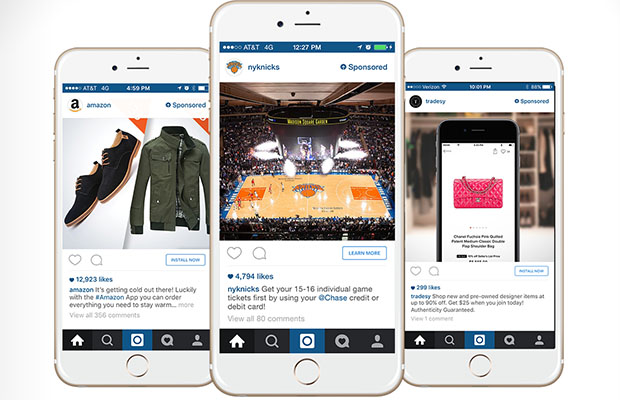
How To Get Rid Of Instagram Ads?
If you’re wondering how to remove ads from Instagram, there are a few options available to you, including blocking particular accounts and reporting certain ads.
A word of caution though: while blocking ads on Instagram completely is impossible, you can limit or block irrelevant or annoying ads on the app each time you see them. It’s worthwhile to give this a try because it can help improve your app experience noticeably.
How to disable Instagram ads is provided here:
Method 1: Hiding Instagram Ads
You can quickly hide an ad if you find it annoying or overused.
Simply follow these steps to hide an ad on Instagram:
- As you go through your feed and come across a sponsored post you don’t like, tap the three-dot menu in the top-right corner of the post.
- Tap Hide Ad.
- When asked Why are you keeping this ad hidden?, select the most appropriate option from the list presented. This will aid Instagram in directing your future use of the app’s advertisements more effectively.
The likelihood that the ad will reappear on your feed will decrease if you mark it as inappropriate or irrelevant because the ad will no longer be deemed appropriate for you. Simply decreasing the frequency with which you see it might be accomplished by choosing a different option.
Use the second approach if you want the ad taken down from Instagram because it contravenes community standards or is falsely advertised…
Method 2: Reporting Ads On Instagram
To report an ad that you find inappropriate or misleading, follow the steps below:
- Tap the three-dot menu in the top-right corner of the post.
- Select Report Ad.
- Below Why have you flagged this advertisement?, select the reason why you’re reporting this ad from the list presented to you.
However, take care not to erroneously report advertisements if they don’t break any rules or deceive users.
Method 3: Blocking Brand Accounts
Blocking those brand accounts is an additional simple method for preventing obnoxious sponsored posts (brand-sponsored advertisements). Yeah, simple as that. When coming across an advert you don’t like, and that causes you to wish never to see anything by that brand in your feed, you should do the following:
- Tap the name of the company or the brand promoting their goods;
- Then tap the overflow menu on the right (“⋮”) for Android and (“…”) for iPhone;
- Choose the “Block” option;
You’ll have two options — block the current profile and all profiles this user creates/already has, or block only this specific profile.
Of course, blocking every profile of this user is the best course of action. If you want, you can block every single annoying Instagram user, but keep in mind that Meta has a lot of advertisers, so you will undoubtedly see other, related ads from other businesses and brands.
How To View Ads Information On Instagram?
Instagram keeps tabs on the ads you’ve interacted with under Ad Activity. To view this activity, follow the steps below:
- Tap your profile picture in the bottom-right corner to go to your profile.
- Select the three-bar menu in the top-right corner, then go to Settings.
- Click Ads, then select Ad Activity.
Ad activity will show you your recent activity based on your engagements. You can select Ad topics to tell Instagram will ask you about the topics you’d prefer not to see advertisements for, but this won’t get rid of all of them; only the ones for particular items.
How To Hide Reels Ads On Instagram?
I’m sorry to disappoint you if you thought there was a different guide for removing ads from Instagram reels. Reel advertisements cannot be entirely blocked. Like any other advertisements in your feed, you can only manually hide the specific advertisement. To block reel sponsored posts, tap a three-dot icon in the bottom right corner and choose Hide ad or Report Ad if you find it inappropriate.
In conclusion, Instagram can still be a fantastic news feed and photo album thanks to its functionality. Even with persistent advertisements, it can keep you informed about what is currently happening to your friends, people in general, or institutions you are interested in. Additionally, you can completely or partially hide Instagram ads using any of the techniques described in the article, so you never have to deal with them again.
Also Read: How To Get Rid Of Ads On Peacock For Free?
FAQs
What’s Up With Instagram Only Showing Me Ads?
It implies that you interact with sponsored content excessively. Instagram keeps track of your usage, and the more you interact with the ads—by liking, commenting, or taking other actions—the more the ad platform will target you with relevant ads.
Why Are There So Many Instagram Advertisements In 2022?
Instagram is more than just a social network. It’s a sizable market. To increase their visibility, every online business sets up an Instagram page, and, naturally, they run advertisements to attract customers.
Why Do I See More Instagram Ads Than My Friends’ Posts?
There’s a chance you follow too many Instagram business pages and shops. It makes sense that the platform would offer you more places to buy things if you made a purchase in one location.