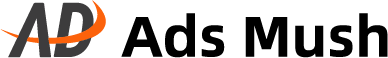Roku is a common streaming device today. The streaming devices, set-top boxes, and soundbars made by Roku are probably already familiar to you. Even your smart TV might be running the Roku OS. If so, you may also be familiar with the business’ Roku Channel, which provides a collection of its own unrestricted library of movies and TV shows for those gadgets.
Does Roku channel have ads? The answer is yes! While watching the collection of films, TV shows, and Originals on The Roku Channels, you will occasionally have to endure commercial breaks.
Fortunately, The Roku Channel has fewer ads than the average network TV program or movie.
Read More:
Table of Contents
What Is The Roku Channel?
The Roku Channel, which was introduced in 2017, initially served as a way for owners of Roku devices and smart TVs to streaming free content on demand without having to use other free options like Pluto TV, Tubi, and others. Later, it began providing access to live news and content streaming and a way to sign up for premium streaming services. The company introduced Roku Originals in 2021, which provides exclusive content that isn’t streamable elsewhere.
Does Roku Channel Have Ads?
The collection of films, TV shows, and original content available on The Roku Channels will occasionally include advertisements. The Roku Channel, thankfully, has fewer ads than the average network TV program or movie. When there is only one sponsor for a movie, there may be fewer commercials than usual.

How To Get Rid Of Ads On Roku TV?
Unfortunately, you may not be able to disable or prevent advertisements on your Roku, or Advertisements and music tracks are embedded in Roku devices and play whenever you connect to the Internet.
It automatically downloads and plays commercials during the programs. The fact that it uses little bandwidth is its only saving grace.
Alternative To Blocking Ads On Roku
While you won’t be able to disable the ads on your Roku or Roku TV, you can disable some of its features.
Enable Limit Ad Tracking:
Your preferences are tracked, which results in Roku ads appearing. If this configuration makes you nervous, you can turn off ad tracking to only generic adverts appearing on your screen.
It does, however, mean that the advertisements are less directly related to what you are looking for or what you are watching on your Roku device.
Step 1. Go to your Roku Settings to enable Limit Ad Tracking.
Step 2. Then, click advertising following the privacy option.
Step 3. Select the option to limit ad tracking.
Disable Pop-up Ads:
What could be more annoying than watching an advertisement? There is also another advertisement on top of that. This is the case in some Roku commercials. Pop-up advertisements give the impression that there’s only one marketing message you can’t get enough of. If you find the advertisements annoying, you can turn them off.
Step 1. Go to the Settings.
Step 2. Choose Privacy.
Step 3. Press Smart TV Experience.
Step 4. To disable pop-up advertising, uncheck the Utilize the TV inputs box’s data.
Although they might not be the best strategies, these tips can still help you avoid seeing advertisements on Roku devices. Others decide to change streaming service providers to avoid the ads.
Read Next: How Much Do TikTok Ads Cost?